
Speed Tests – An Overview
First, let’s cover a few definitions:
- Bandwidth – The amount of data can be transferred over time. Typically, this is expressed as megabits per second (Mbps)
- Latency – The amount of time it takes data to travel between the source and destination. This is measured in milliseconds.
- Speed – How quickly data is transferred from a source to a destination. This is also expressed as Mbps. Another way to put it is, how fast can the thing I want can get to my device.
When you sign up for an internet plan with Haywire, for example 300Mbps, that is the bandwidth that is allocated to your specific router.
Downloading a large document from your employer at 50mbps is the speed of the download.
Latency impacts your speed, regardless of your bandwidth. For example, you are playing a multi-player game on your phone and your delay is 100 milliseconds. Every button press you make is going to take 100 milliseconds to reach the server and return the button press acknowledgement back to you. Your opponent with a 5millisecond delay is already 3 steps ahead because his latency is lower, resulting in his button presses reaching the server faster than yours. Latency impacts small requests and large requests alike and often feels like things take a while to start loading.
Many things impact a speed test:
- Latency
- Your device’s connection rates to your router
- The ability your device has to process data
- Your routers bandwidth
- The destination’s bandwidth to the internet
Wired Vs Wireless
In general, a wired speed test will be faster and more consistent than a wireless speed test. All Haywire routers and access points have a 1 gigabit ethernet connection. The limiting factor for a wired, ethernet, connection will be your service plan speed (e.g. 300mbps plan).
There are several factors that impact a wireless connection
- How close your device is to the wireless access point
- Physical barriers between your device and the wireless access point (walls, doors, etc)
- The WiFi standard used by the device and access point (WiFi 4, 5, 6)
- Interference from neighboring access points
- The amount of data currently being transmitted over WiFi to other devices on your network
Most devices connected wirelessly can expect 50 – 250mbps on a speed test. Devices like smart televisions often use WiFi 4 and may have lower results. This is typically not an issue as most streaming services only use a few Mbps.
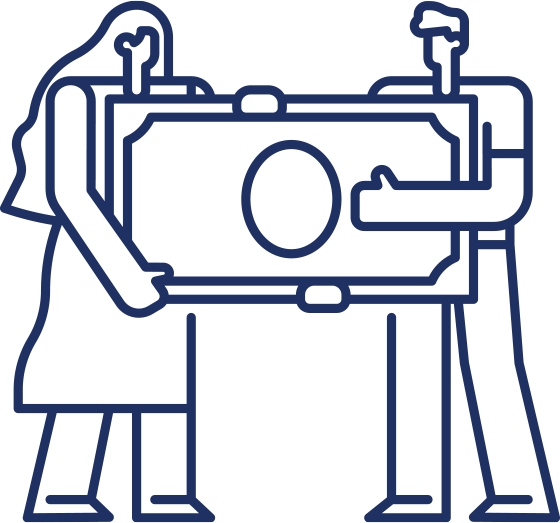
Why pay for a higher bandwidth plan if your device can only get 250mbps on a wireless connection?
WiFi access points negotiate the speed for each device. You may have a television connected at 100mpbs, a phone connected at 250mbps, and a laptop connected at 200mbps. If all of those devices are in use at the same time, the total bandwidth being used may exceed 300mpbs. Your service plan is set at the router and is the total bandwidth that may be used across all of your wired and wireless devices.
If you only have a few devices that you use at the same time and are primarily streaming and reading websites, then gigabit speeds are not necessary. If you have a roommate and you both stream 4k videos and play online games, a higher bandwidth plan may be a good fit.
Not All Speed Tests Are The Same
In order to have an accurate speed test, the test site needs to be a close to your network as possible and have enough capacity to handle several concurrent tests at a time. If a speed test has to traverse many “hops” on the internet, your test may have slower results as the path is longer and more congested. An ideal speed test site has the following:
- As close to your ISPs network as possible
- Capacity to handle all simultaneous speed tests requested of it at any point in time
Which speed test site should you use? Haywire has a dedicated speed test server on the speedtest.net site. At speedtest.net, you will default to the Haywire test server. Alternatively, you can go to Haywire Speed Test site.
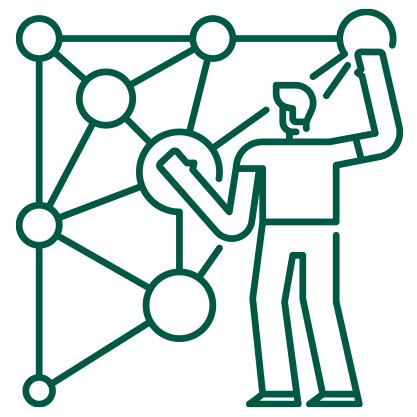
Performing an Accurate Speed Test
In order to ensure that speed tests measure the speed at the router and are not impacted by factors outside of Haywire’s control (e.g. distance from access point, neighboring Wi-Fi interference, slow speed test server), please follow the guidelines below to perform an accurate speed test:
- The device needs to be connected to a wired ethernet connection and not wireless
- The speed test site must be the Haywire Speed Test
- No other devices on your network can be downloading, streaming, or using any data
- No other programs running on the device you are testing from
