Haywire Towne View Installation Guide
1. Connect USB-C Power Cable
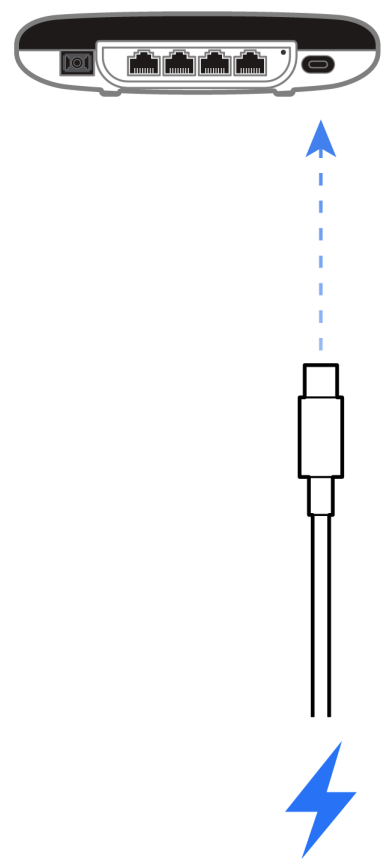
2. Connect fiber optic cable to wall jack
NOTE: Fiber optic cables and ports include protective caps to ensure the connections stay clean. Please make sure to remove these caps before making any connections.

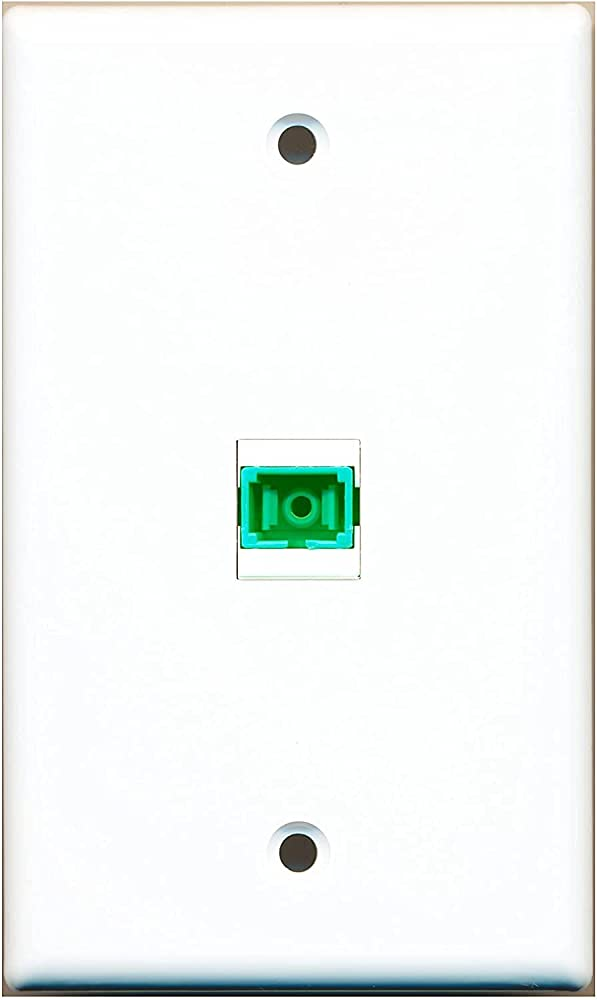
3. Connect fiber optic cable to the router
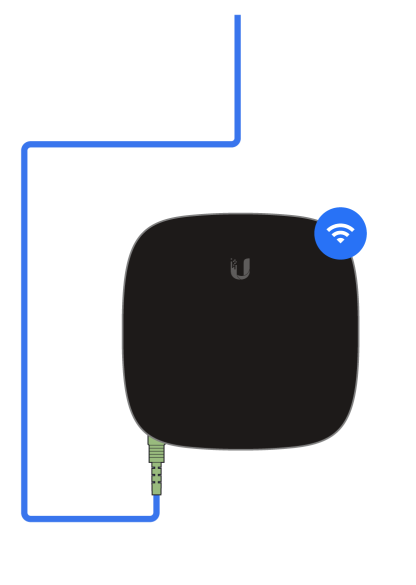
4. Send us a text at (317) 747-2695 with the 4-digit ID on the back of your router to activate service

